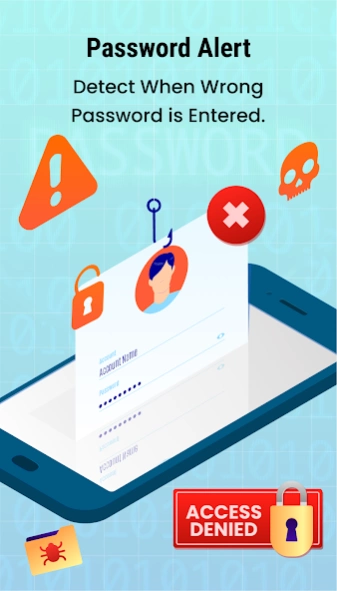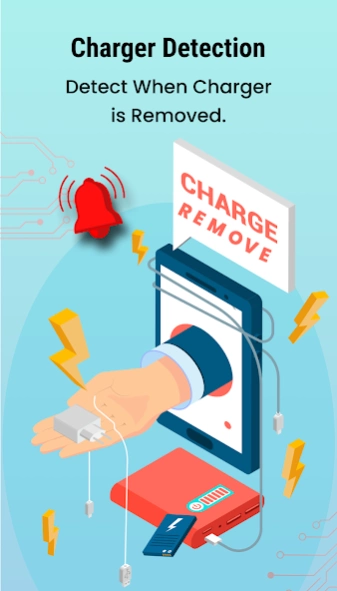Phone Anti Theft Alarm 4.1
Free Version
Publisher Description
Phone Anti Theft Alarm - Phone Anti Theft Alarm app protects your phone from thieves with a loud alarm.
Keep your phone safe with the Anti-theft Phone Security alert app, an anti-theft app that protects it from being stolen or lost. With this anti security alert app, you'll have peace of mind knowing your phone is always secure.
Phone Security alert with Anti-theft, our mobile app, features a loud alarm that activates if someone attempts to take your phone.
Don't let thieves snatch your phone. Download the theft Security and don't touch my phone app now and keep your device safe.
Do you want to protect your mobile phone from theft and keep your personal data secure? This Anti Security - don't touch my phone app offers comprehensive features designed to save your phone from theft and intruders. With the Don’t touch my phone app, you can prevent your phone from being stolen or lost.
👉Features of Anti Security - Don't touch my phone app
★. Set a PIN or pattern to stop the alarm and keep your phone secure.
★. If someone tries to steal your phone, the app will sound an alarm.
★. Anti-theft keeps your personal data safe with strong security.
★. Get alerted if someone tries to unplug your phone while charging.
★. If someone tries to unlock your phone, the anti theft app takes a picture of them.
★. You'll know if someone moves your phone without your permission.
★. Anti security alert warns you if your phone connects to a new Wi-Fi network.
★. Anti theft alarm prevents overcharging with a full battery alarm.
★. You get alerted if someone enters the wrong password.
🚨Anti-Pickpocket Detection
If you are in a crowded area and your cell phone is in your pocket or bag, and someone tries to touch it, The anti theft alarm will be triggered. With this feature, you can feel confident knowing your phone is protected wherever you go.
🔌Charger Remover Alert
Sometimes, we need to charge our phones in public places like restaurants or offices, and we have to stay vigilant to prevent anyone from tampering with our device or unplugging the charger while it's charging. This Don't touch my phone and anti security phone app offers the best solution for this issue. If someone attempts to remove the charger, the app will promptly detect it and start ringing loudly.
🤳Intruder Selfie
When you want to know who tried to unlock your phone and put in the wrong password in your absence, the 'Intruder alert' feature helps you. Moreover, an Intruder selfie will be taken and saved in your phone gallery.
🎧Headphones Remover Alert
Imagine you're listening to music or watching a video with your headphones plugged into your phone. If someone tries to pull out your headphones without your permission, the app will let you know right away. It's an Anti-theft alert, like a little guardian for your phone.
🌟WIFI Detection
If your phone connects to a new WiFi network, the app alerts you. This feature adds an extra layer of protection, helping you stay informed about potential security risks or unauthorized access to your device.
🔋Battery Alert
Battery Alert feature simply lets you know when your phone's battery is fully charged. It helps you avoid leaving your phone plugged in unnecessarily, which can save energy and keep your battery healthy in the long run.
🔒Wrong Password Alert
If someone tries to unlock your phone with the wrong password, the app immediately alerts you. It's like having a watchful eye, making sure only you can access your device. Stay in control and keep your personal information safe with this theft & Don't Touch app.
This is how this Theft : Don't touch my phone app protects your phone from theft and keeps your personal data secure.
Our Theft : Don't touch my phone makes your device inaccessible for the intruder even after he restarts the phone. The alarm continues to beep until the right password or pattern is entered.
About Phone Anti Theft Alarm
Phone Anti Theft Alarm is a free app for Android published in the Themes & Wallpaper list of apps, part of Desktop.
The company that develops Phone Anti Theft Alarm is TMZ Apps Studio. The latest version released by its developer is 4.1.
To install Phone Anti Theft Alarm on your Android device, just click the green Continue To App button above to start the installation process. The app is listed on our website since 2023-10-05 and was downloaded 1 times. We have already checked if the download link is safe, however for your own protection we recommend that you scan the downloaded app with your antivirus. Your antivirus may detect the Phone Anti Theft Alarm as malware as malware if the download link to com.donttouchmyphone.antitheft.alarm.security.free is broken.
How to install Phone Anti Theft Alarm on your Android device:
- Click on the Continue To App button on our website. This will redirect you to Google Play.
- Once the Phone Anti Theft Alarm is shown in the Google Play listing of your Android device, you can start its download and installation. Tap on the Install button located below the search bar and to the right of the app icon.
- A pop-up window with the permissions required by Phone Anti Theft Alarm will be shown. Click on Accept to continue the process.
- Phone Anti Theft Alarm will be downloaded onto your device, displaying a progress. Once the download completes, the installation will start and you'll get a notification after the installation is finished.